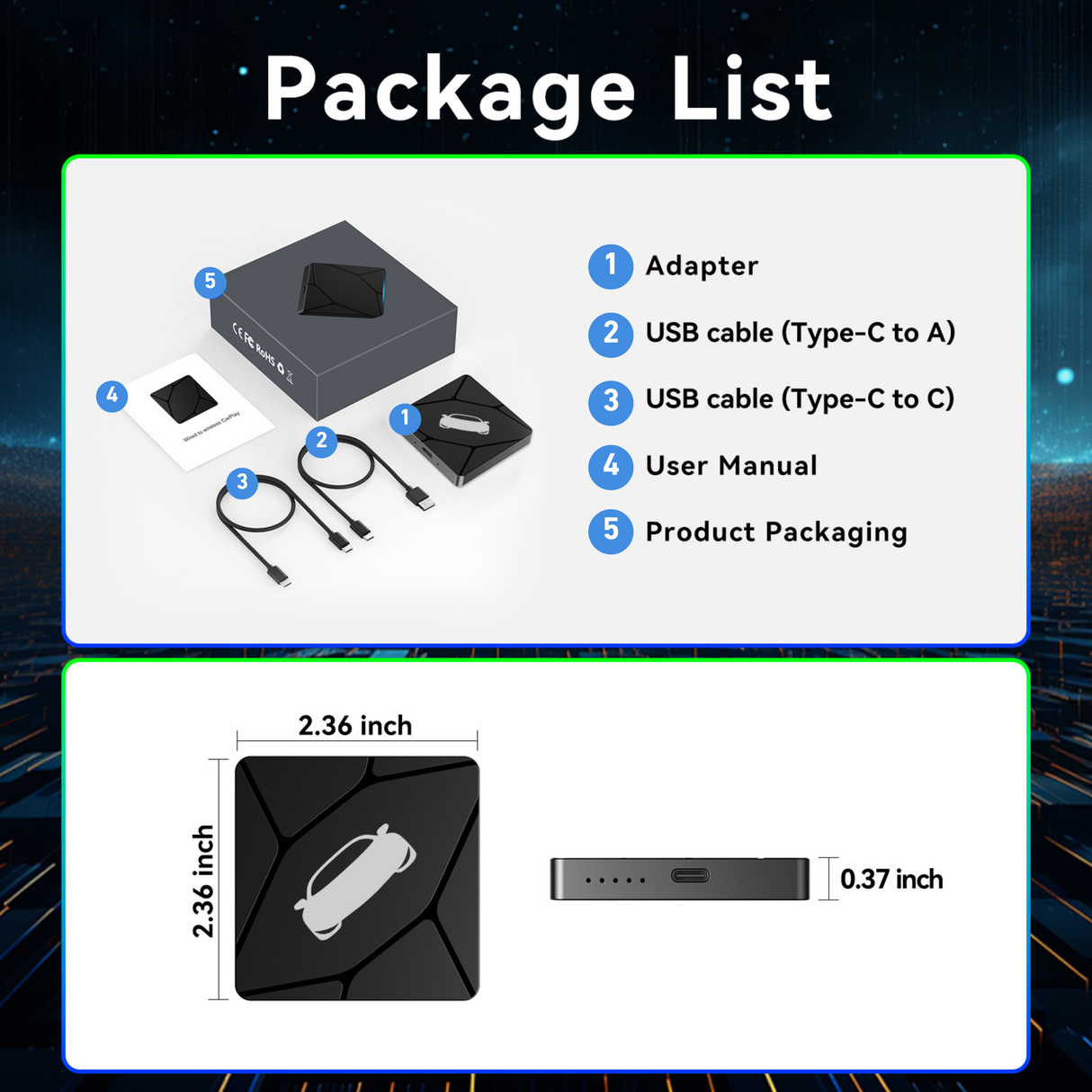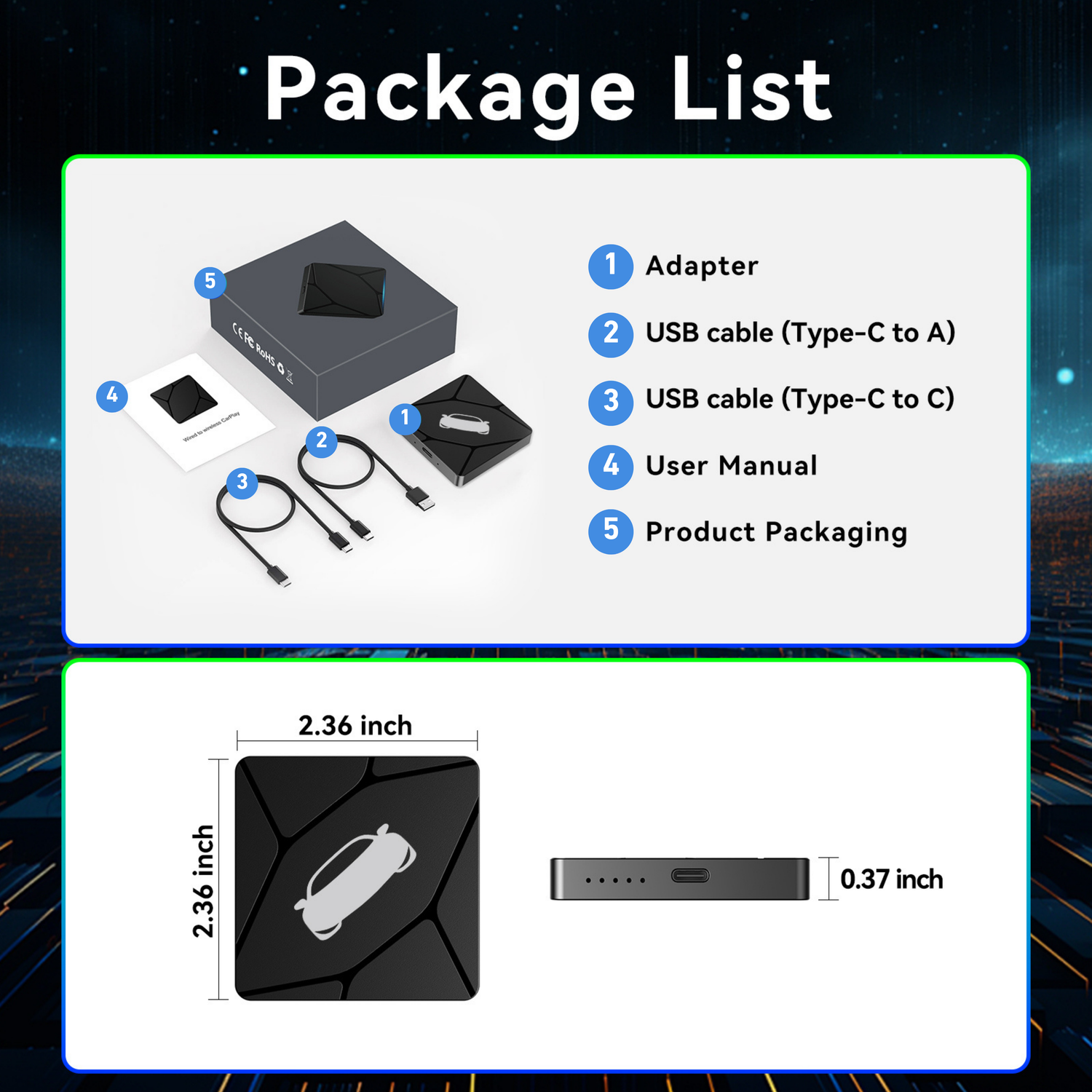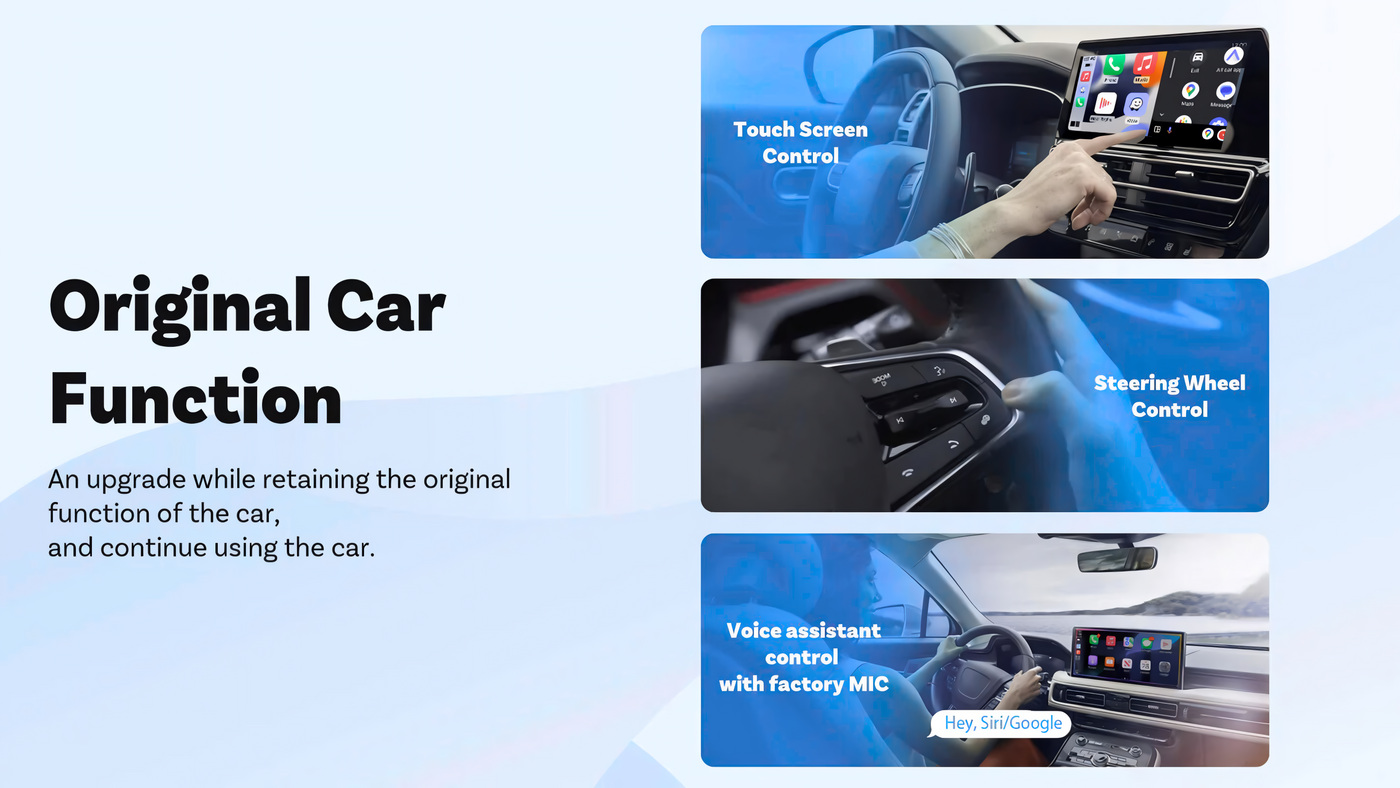Wireless CarPlay/Android Auto Adapter for Vehicle with OEM Wired CarPlay/Android Auto
Upgrade to Wireless Freedom: Effortlessly convert your stock wired CarPlay or AA into a wireless experience. Compatible with over 600 car models equipped with OEM wired CarPlay/AA (NOT compatible with BMW, Audi, Mazda, or Benz).
Wireless CarPlay/ Android Auto Support: Enjoy cable-free convenience with seamless iPhone and Android phone integration. Access navigation, calls, messages, and music—no cords required.
Simple Plug & Play Setup: Plug into your car’s USB-C port,connect via Bluetooth, and you're ready to go. Supports iPhones from iOS 10 (iPhone 6 and up) and Android devices with Android 11+. Note: Around 85% of Samsung/Xiaomi phones may not be compatible.
Compact, Fast & Reliable: Built with 5.8G Wi-Fi and Bluetooth 5.2 for fast and stable performance. Portable, user-friendly, and made for daily convenience on every drive.:
Wireless CarPlay/Android Auto Adapter for Vehicle with OEM Wired CarPlay/Android Auto - My Car Supports Wired CarPlay is backordered and will ship as soon as it is back in stock.
Couldn't load pickup availability
What's Included
What's Included
✔ The Fbinse® Wirdless Adapter device
✔ USB-C to USB-A cable
✔ UBS-C to USB-C cable
✔ Quick Start Instructional Guide
✔ User Manual
Fast & Free Shipping
Fast & Free Shipping
Order Processing:
- Completed within 24 hours.
- Receive email notifications once tracking information is updated.
Shipping Options:
- Standard & International: Delivery within 2 weeks.
- Expedited: Delivery within 1 week.
- US Deliveries: Arrival within 5 days (Amazon logistics available).
30-Day Money-Back Guarantee
30-Day Money-Back Guarantee
FBINSE return policy provides a 30-day window from the date of item receipt, during which you can request a refund.
Frequently Asked Questions
Will this work in my vehicle?
Will this work in my vehicle?
The Fbinse® requires a wired Apple CarPlay Or wired Android Auto connection to work in your vehicle. You can check our extensive compatibility list at the top of this page near the add to cart buttons.
How quickly can I set it up?
How quickly can I set it up?
Most customers get it up and running within a few minutes. It’s plug & play with minimal setup required, similar to a new phone to establish basic settings.
Do I need any additional apps to make it work?
Do I need any additional apps to make it work?
Nope, all you need to do is connect The Fbinse® to your car's display screen via USB. Next just connect your phone via Bluetooth to The Fbinse®
You can leave The Fbinse® plugged into your car and every time you get back in your car, it'll automatically connect and open Wireless Apple CarPlay or Android Auto.
Will it work on iPhone & Android?
Will it work on iPhone & Android?
Yes, The Fbinse® supports both iPhone and Android users!
Can I watch Netflix, YouTube, or any streaming platform with this product?
Can I watch Netflix, YouTube, or any streaming platform with this product?
Greetings from Fbinse! Unfortunately, the Binize Wireless CarPlay & Android Auto Adapter does not support video streaming services like Netflix or YouTube. Its main function is to convert wired CarPlay and Android Auto into wireless versions.
👉 If you're looking for video streaming capabilities, we recommend checking out our Fbinse B1 or Fbinse B2 models, which support apps like YouTube and Netflix.